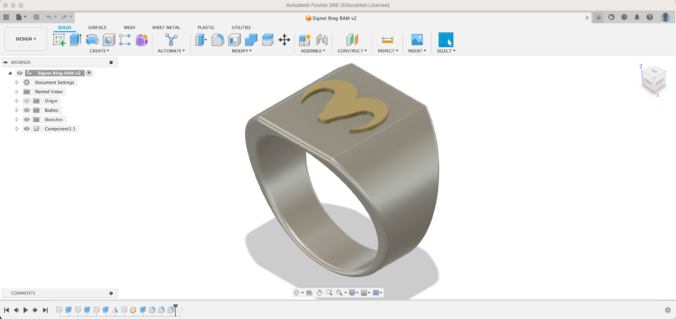Introduction
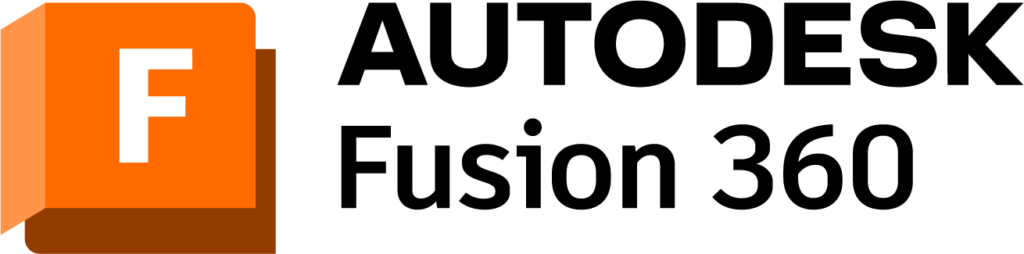
In our third session together we will get hands-on with 3D Design using AutoDesk’s Fusion 360 cloud-based modelling program to create a model ring that you will prepare for 3D printing.
“Fusion 360 is a 3D design software used for product design, engineering, and product testing. It offers a wide range of features and capabilities, including the ability to create models using CAD, engineering drawings, photos, and videos. With Fusion 360, you can create 3D designs, collaborate, manage data, create toolpaths, and run simulations to validate your designs. It is also the tool of choice for manufacturing, machining, engineering, woodworking, and industrial design experts.” – Autodesk website
Learning Objectives
- Install Fusion 360
- Successfully complete the UVic Libraries Digital Scholarship Commons Intermediate 3D Design workshop with Fusion360
- Create a 3D printable signet ring using Fusion360
- Use the logo that you created last class as part of your ring design, modifying the logo to make it more simple for a smaller object if necessary.
- Prepare your ring model for 3D printing
Pre-class Activities (30 min)
Please complete the following pre-class work by watching the following videos and reflecting on how 3D designs could be a useful skill for you as a maker and innovator:
Navigating the Fusion 360 Interface (9 min)
OPTIONAL: How to 3D Model a Lego Brick (7 min)
Download & Install Fusion 360:
- The free Educationally Licensed version of Fusion 360 on your personal laptop.
- Note that you’ll need to create an AutoDesk account, and then affirm that you are a student before you can download and install Fusion 360.
- To download and install, please Start Here.
OPTIONAL: Learn to use Fusion 360 in 30 days for complete beginners. The Lego video above is the first of the series which includes 30 videos ranging in length from 10 minutes to 15 minutes (although it typically took Rich about 30 minutes to complete each daily activity. If you want to learn how to design a wide variety of 3D objects, this tutorial series will introduce you to most of the skills you will need in order to create some amazing designs and models!
Class Time (15 min)
Lecture slides for reference purposes
- Discuss a range of 3D Design & 3D Print use cases
- Review other 3D prototyping methods along with their strengths and weaknesses
- Introduction to Fusion 360
- Q&A
Hands-on Lab Time (2.5 hrs)
Fusion 360 Skill Building (60 min)
- Getting started (5 min)
- Design a phone stand (20 min)
- OPTIONAL: Create a Lego brick (30 min)
Ring Design with Fusion 360 (60 min)
Follow along with the video below and create your own signet ring, complete with the personal logo you created for your name tag in topic 2.
Prepare Ring Design for 3D Printing (10 min)
- Export to STL file format from Fusion 360
- Install Cura software
- Import STL model into Cura
- Submit STL model to the UVic Libraries DSC 3D Print web app
Critical Reflection (20 min)
- Blog about the following (including one or more pictures and/or videos):
- Your experience creating your ring in Fusion 360.
- Your experience preparing your ring for 3D printing.
- Continue brainstorming ideas for your major project (no decision on your final project need to be made at this time, and you may decide to do something else later in the course)
References
Why logo design matters. (n.d.). Canva. Retrieved 27 June 2023, from https://www.canva.com/logos/logos-for-beginners/
Kennedy, K. (2023). Learn Autodesk Fusion 360 in 30 Days for Complete Beginners! Product Design Online. https://www.youtube.com/playlist?list=PLrZ2zKOtC_-C4rWfapgngoe9o2-ng8ZBr
McCue, R. (2023). 3D Design with Fusion 360. UVic Libraries DSC Workshops. https://uviclibraries.github.io/fusion360/
McCue R. (2023, July 21). Signet Ring creation in Fusion 360. https://www.youtube.com/watch?v=2ikpjoT7tOY